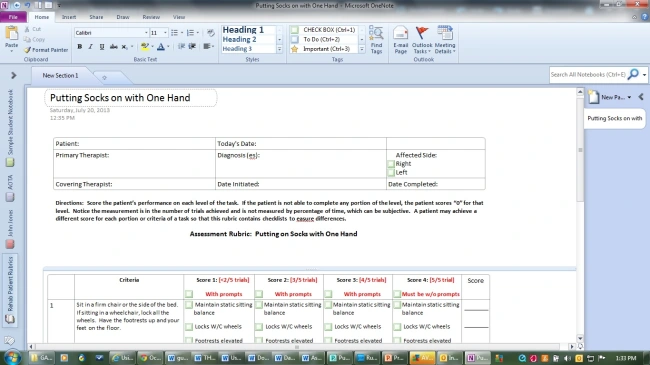As I have always said, Microsoft OneNote far out shines its free counterpart, Evernote. I use OneNote for all my documentation needs. In fact, I wrote about it in my book, ‘Using Rubrics to Monitor Outcomes in Occupational Therapy.’ OneNote acts as a notebook or file folder. Each notebook can have an infinite number of tabs [sections] and pages. The best thing is that you can carry all your files, well organized, on a thumb drive [USB Drive]. Student work samples can be scanned into OneNote and other work samples can be printed into OneNote. I can enter a page from any program or website. For me, the best feature of OneNote, and the one that makes it so much more flexible than Evernote, is the ability to create templates that can be used in every notebook. Templates are universal. That saves much needed time, as I do not have to redo the template for each of my students. OneNote conserves your energy since you never have to take large files or notebooks home.
Related articles
- Evernote Vs. Microsoft OneNote (smallbusiness.chron.com)
- Evernote vs. OneNote: Showdown of the Note-Taking Software (greenwichvillagehistory.wordpress.com)
- Can I Save and use Rubrics in MicroSoft OneNote? (eleanorot.wordpress.com)
- 5 Ways to Take Advantage of Microsoft OneNote (makeuseof.com)