As an occupational therapist, working as an independent contractor, I have been asked quite frequently, what programming do I use for notes. Well, I use Microsoft OneNote. I love the versatility of this program and the auto-save feature. If I need run to my next appointment, I never have to worry if I have saved the notes that I have just written. Notes are always legible and you can make templates for note forms that you use regularly.
One thing that I really like about OneNote is that I can create my assessment rubrics [you know that I am a big fan of rubrics] and save each one as a template.
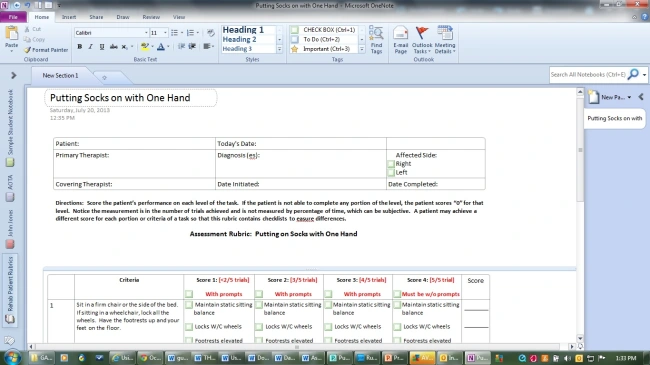
Do you see those little green boxes? Just one click [if on a computer] or tap [if on a tablet] and OneNote will check the box for you. Once you set up your rubrics and save them as templates [you must save templates only once], they will be available to you forever. You then have accurate and transparent data collection for each session. I recommend using one page per session. You can also make templates in Excel to graph your data.
I recommend making a notebook for each individual patient. Templates are available across all notebooks that you create [another cool feature]. When you discharge the patient, import the Excel file into OneNote and you will have complete and accurate data of the patient’s progress [with a graphic] over the course of your treatment. You will have to enter the data separately into the Excel file but it is faster and more accurate.
My book, Using Rubrics to Monitor Outcomes in Occupational Therapy, explains how to develop and modify a rubric and the importance of accountability and transparency in our documentation. Adapting to the new regulations can only support and teach others about what we do so that we do not get swallowed up by professions waiting to do so. While this may be initially time consuming, once you have your assessment rubrics in place, documentation will be easy. Remember, you can e-mail a page using a HIPPA Compliant e-mail system [like hushmail.com] or print it for your records.

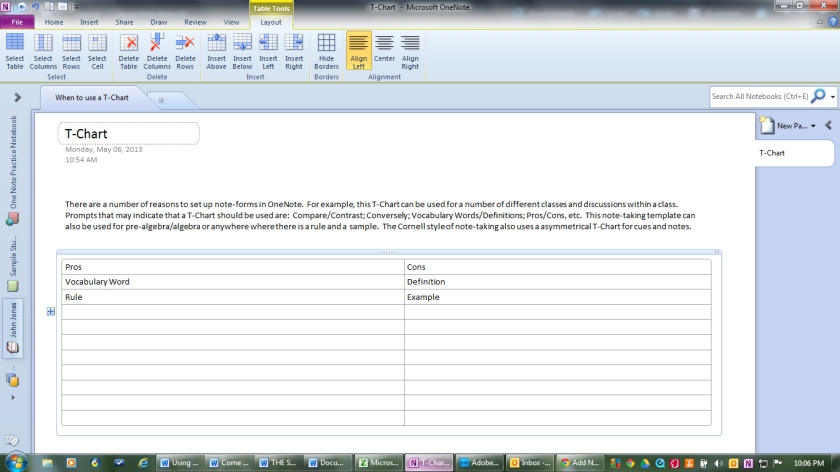
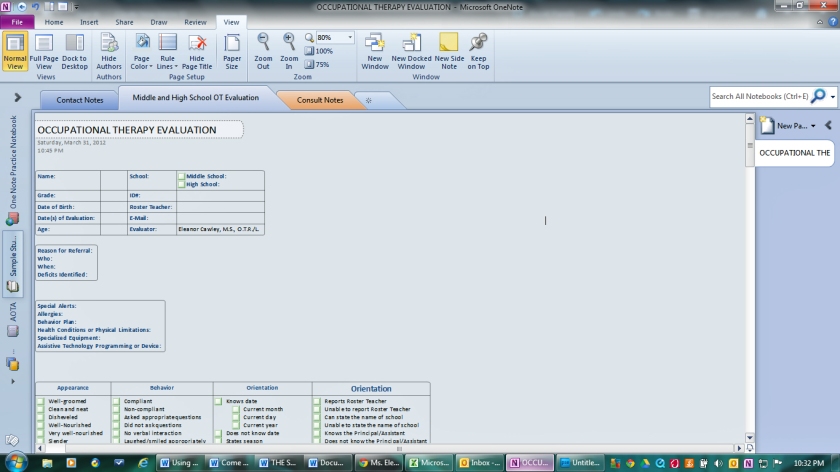
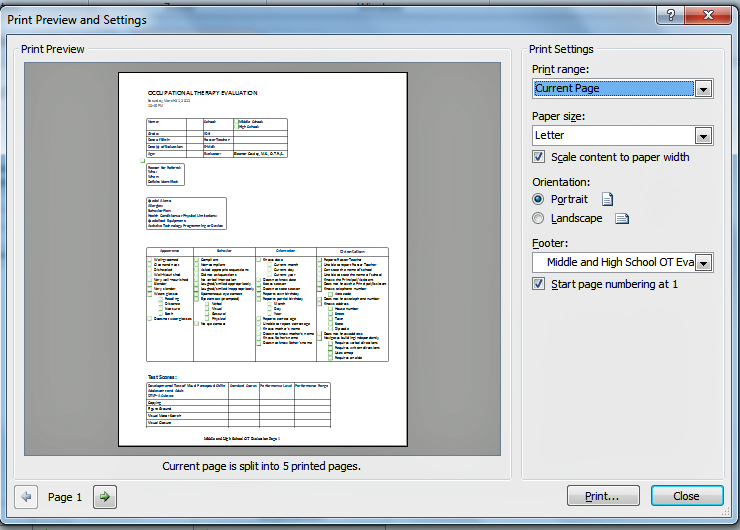
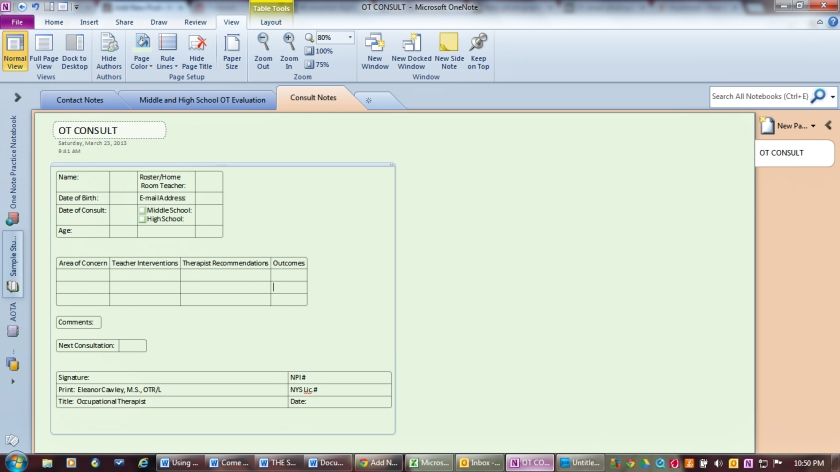
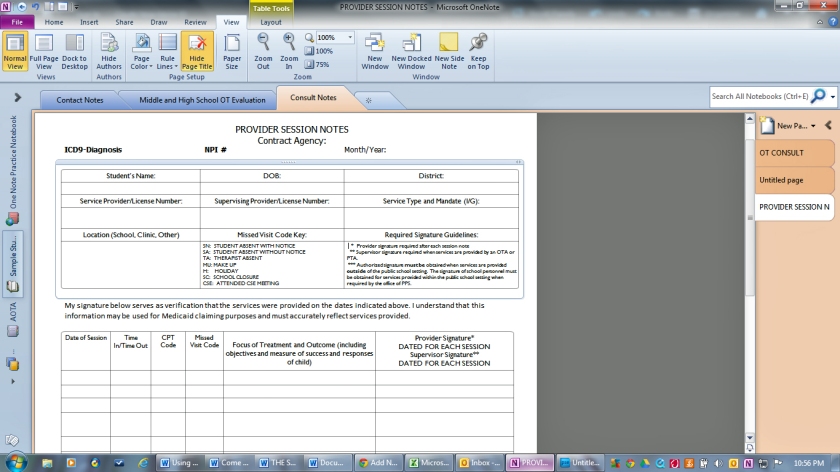
You must be logged in to post a comment.